The INKApi error is related to Apache Traffic Server (ATS), which is a widely used proxy server and caching solution for web traffic. ATS uses the prefix “INK” for its API, and this naming convention originated from Inktomi, the company that originally developed the codebase that eventually became ATS.
The error is likely generated by ATS’s HttpTransact::HandleApiErrorJump method, which is a part of the ATS codebase responsible for handling errors related to the API. The error code HTTP_STATUS_INTERNAL_SERVER_ERROR corresponds to a 500 status code, which indicates a server-side error.
The exact cause of the INKApi error may not be immediately apparent from the code, and it may require further investigation by checking ATS log files or other relevant sources of information. It is important for the customer experiencing the error to review their ATS configuration and logs to determine the root cause of the issue.
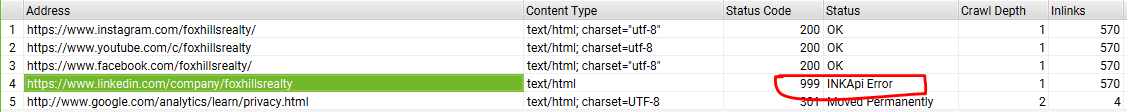
What is HTTP_STATUS_INTERNAL_SERVER_ERROR?
HTTP_STATUS_INTERNAL_SERVER_ERROR is a standard HTTP status code that indicates a server-side error has occurred while processing a request. It is a 3-digit numerical code that falls within the 5xx range of HTTP status codes. Specifically, HTTP_STATUS_INTERNAL_SERVER_ERROR has a code of 500.
When a server encounters an unexpected condition or error during the processing of a request, it may return an HTTP_STATUS_INTERNAL_SERVER_ERROR response to indicate that the request could not be completed due to an issue on the server side. This can happen due to various reasons, such as a bug in the server-side code, a misconfiguration, or an internal server resource failure.
HTTP_STATUS_INTERNAL_SERVER_ERROR is a generic error status code that does not provide specific details about the nature of the error. It is up to the client (e.g., a web browser or API client) to interpret the error and handle it accordingly. Typically, the server may include additional information in the response body or headers to provide more details about the error, which can help with troubleshooting and issue resolution.
Possible methods to resolve INKApi Error (WordPress)
Resolving an INKApi error, which is related to Apache Traffic Server (ATS), may require careful troubleshooting and investigation. Here are some possible methods that can be tried to resolve the issue in WordPress:
- Check ATS configuration: Review the ATS configuration files, such as records.config, to ensure that the settings are correctly configured according to the desired behavior. Check for any misconfigurations or inconsistencies that could potentially cause the INKApi error.
- Review ATS log files: Analyze the ATS log files, such as error.log and access.log, for any relevant error messages or warnings that could provide clues about the cause of the error. Pay attention to any patterns or recurring errors that may point to specific issues.
- Update ATS version: Ensure that ATS is running the latest stable version. If not, consider upgrading to the latest version as it may contain bug fixes or improvements that could resolve the INKApi error.
- Check API integration: Review the integration of the API with ATS and ensure that it is implemented correctly according to the ATS API documentation. Verify that the API calls are being made correctly and that the required parameters and configurations are properly set.
- Review custom ATS plugins: If custom ATS plugins are being used, review their implementation and configuration for any potential issues. Check for any compatibility issues with the ATS version being used.
- Seek community support: Utilize online forums, mailing lists, or other community resources related to ATS to seek help from other experienced users or developers who may have encountered similar issues and can provide guidance or solutions.
- Contact ATS support: If possible, contact the official support channels for ATS, such as the Apache Traffic Server mailing list or forum, for assistance. They may be able to provide specific guidance or solutions to resolve the INKApi error.
Possible methods to resolve INKApi Error (Laravel)
As mentioned earlier, the INKApi error is related to Apache Traffic Server (ATS) and not specifically related to Laravel, which is a PHP web application framework. However, if you are encountering this error in the context of a Laravel application that interacts with ATS, here are some possible methods that can be tried to resolve the issue:
- Check Laravel configuration: Review the Laravel configuration files, such as .env and config files, to ensure that the settings related to the integration with ATS are correctly configured. Double-check the ATS-related configurations, such as the ATS API endpoint, authentication credentials, and other relevant settings, to ensure they are accurate.
- Verify ATS settings: Ensure that the ATS configuration, such as caching rules, routing rules, and other relevant settings, are properly configured to work with the Laravel application. Verify that the ATS rules are correctly set up to route requests to the Laravel application and handle responses appropriately.
- Review Laravel code: Review the Laravel application code, including any custom code or libraries that interact with ATS, to ensure that the API calls and integrations are implemented correctly according to the Laravel documentation and best practices. Double-check the syntax, parameters, and configurations in the code to ensure they align with the ATS requirements.
- Check ATS log files: Analyze the ATS log files for any error messages or warnings related to the Laravel integration. Pay attention to any patterns or recurring errors that may provide insights into the cause of the INKApi error.
- Verify ATS and Laravel compatibility: Ensure that the version of ATS being used is compatible with the version of Laravel being used. Check for any known compatibility issues between ATS and Laravel versions and consider upgrading or downgrading either component if necessary.
- Seek Laravel and ATS community support: Utilize online forums, mailing lists, or other community resources related to Laravel and ATS to seek help from other experienced users or developers who may have encountered similar issues and can provide guidance or solutions.
- Contact Laravel and ATS support: If possible, contact the official support channels for Laravel and ATS, such as Laravel documentation, Laravel community forums, or ATS support forums, for assistance. They may be able to provide specific guidance or solutions to resolve the INKApi error in the context of Laravel.
Conclusion
It’s important to thoroughly investigate and diagnose the root cause of the INKApi error before making any changes to the ATS configuration or code. Additionally, it’s recommended to backup any configuration or code files before making changes and to test changes in a non-production environment to avoid any potential disruptions to live systems.
![]()
HASSAN TARIQ MALIK
Freelance SEO Consultant | Technical SEO | Digital PR | Rebranding | Content Marketing
As a Freelance SEO Consultant, I develop SEO strategies to assist Business Development and conversion, which helps businesses turn over more money and be more profitable. I do this using AI, Screaming Frog, UberSuggest, SEMRush, and lots of Excel formulas.









